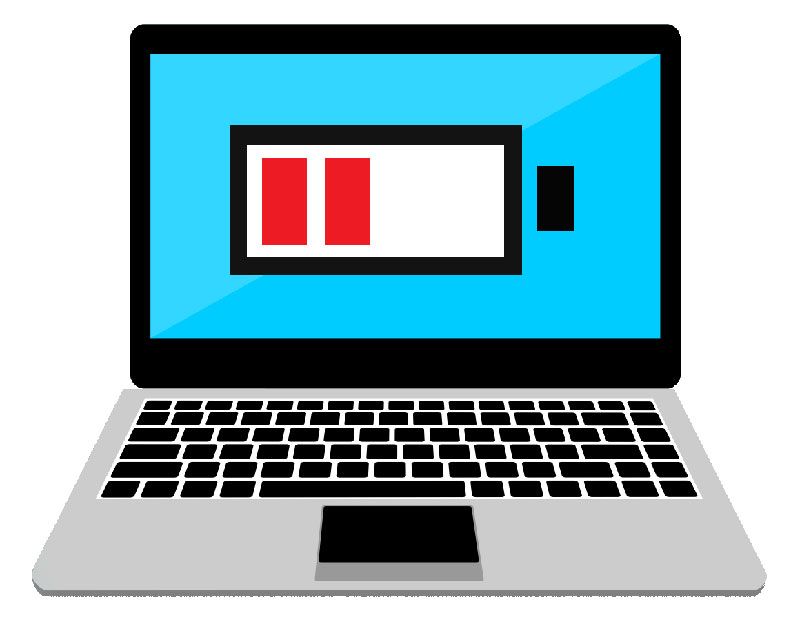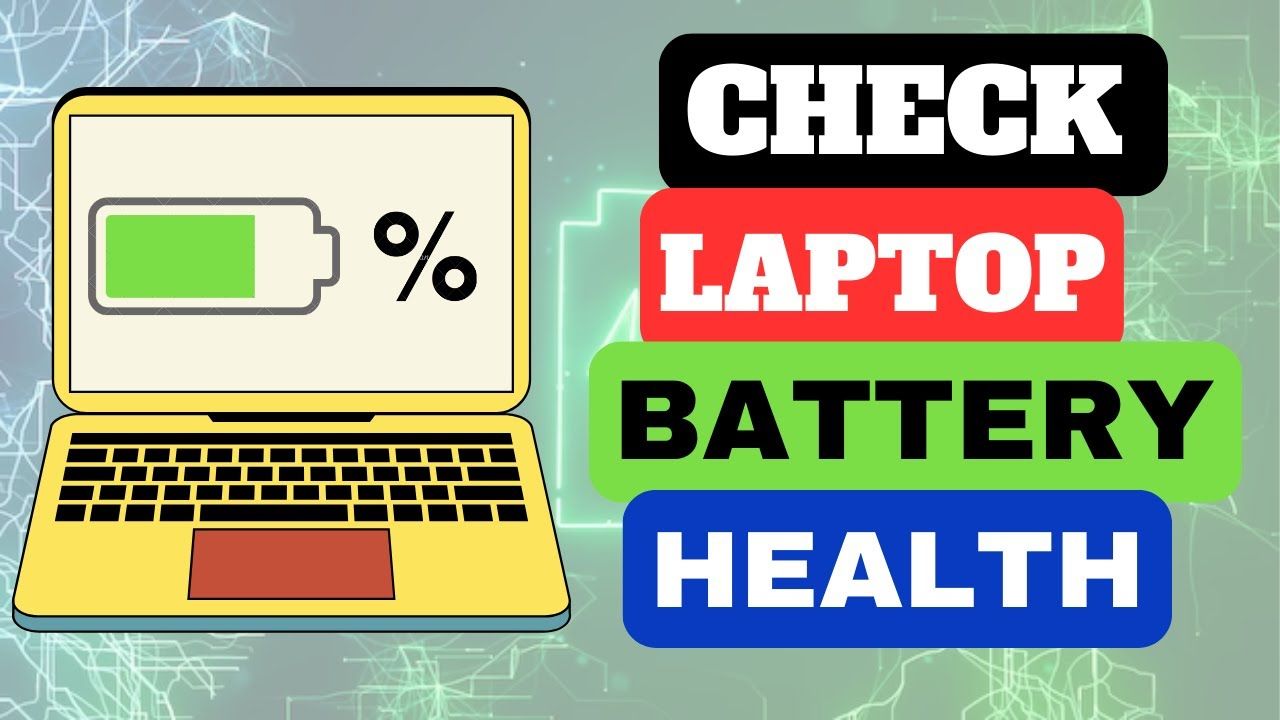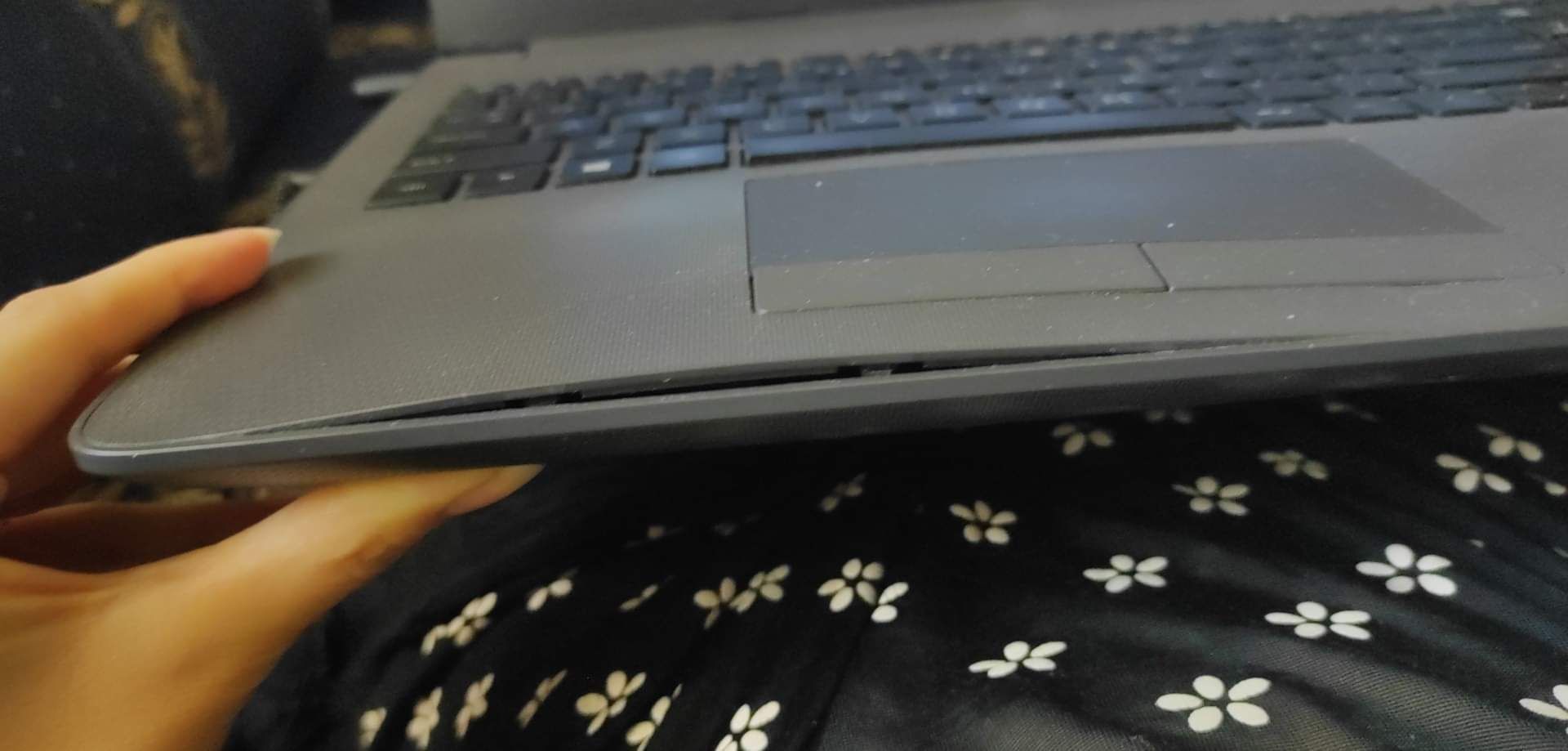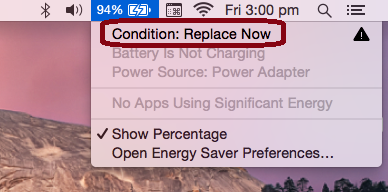About Laptop Batteries
All laptop batteries are built to handle a certain number of charge cycles, usually somewhere around 500 full cycles — and sometimes even more. Essentially, a charge cycle equals one full discharge down to 0% and then a recharge back up to 100%. (Then again, it's best not to let a battery drain down to 0%) A discharge down to 50% and then back to 100% would equal half a cycle. Over time, each charge cycle decreases a battery’s capacity from its design specifications, meaning that the fewer times you drain it, the longer the battery lasts — all other things being equal.
Finally, and perhaps most importantly, you should avoid placing your laptop anywhere it might become hot. That includes your car on a hot summer day, beneath a window that gets direct sunlight, or near a space heater. Unusual conditions such as these can do a lot of damage to a battery in a short period of time, though you may not realize it immediately.
Cold temperatures usually aren’t a problem down to a certain point, and storing a battery in a cool place is recommended, but don’t leave your laptop in freezing temperatures. Too much cold can also kill the battery permanently or reduce its lifespan.
Battery Replacement
We can pretty much replace any laptop battery. We are only going to use the very best parts available. Yes...you can buy a battery online for a very attractive price, but they are not meant to last and in fact, they can be dangerous. We may not be the cheapest option...but that's because quality batteries cost more. We offer a 6 month part warranty whereas online batteries are generally 30 days. Call us or
email us for a free estimate.
248-738-8700 direct
248-702-5891 Text
Thinking about going to the Apple store for a new battery? This may not be possible due to the age of the laptop. Here's a link to find out if Apple considers your laptop "vintage" Keep in mind that this service may not be available in apple stores...it may have to be sent out. We install this battery in our store...usually in a day or two...sometimes we may even have the battery in stock.
Do I need a new battery?
No matter how well you take care of it, your laptop battery doesn't last forever. Most are good for at least a few years, but eventually they start to weaken due to wear and tear, exposure to extreme heat, and even lack of use. So how do you know when to replace your laptop battery?
-Your laptop battery dies sooner than it used to.
-Your laptop takes a long time to charge.
-Your laptop dies unexpectedly.
-Your laptop overheats, or palmrest gets hot.
-Your trackpad or keyboard is bulging up or your trackpad is hard to click. Then your battery is swelling up...you need a new battery ASAP (see pic)
-Your laptop is telling you (many laptop today have programs that monitor the battery life) HP has "Support Assist", Lenovo has "Lenovo Vantage".
Apple Macbooks: go to the Apple logo on the top left corner, go to about this mac, then click on system report, then look for Power. What is the battery condition? Normal? Replace Soon? (you can also click on the battery on the top right and see if there is a message there. Look at your cycle count...if it's over 500...you're going to need a new battery in the near future.
Another option: Try
coconut battery (this is also useful in checking your iPhone or iPad battery)
Windows Laptops:
This program might tell you the condition of your battery. Click here
What battery?
Most laptop batteries are internal these days...so the best way to find out what battery you need is to provide us with the laptops Serial Number: This text is very small...so break out the readers or a magnifying glass!
- Dell: Service Tag: Generally 6-7 characters. On bottom of laptop, also in the Dell Update program if installed
- HP: Serial Number or S/N. On bottom of laptop. Also in the Support Assist program on most HP laptops.
- Lenovo: Serial Number or S/N. On bottom of laptop. Also in the Lenovo Vantage program if installed.
- Apple Macbook: On bottom of the laptop or go to Apple symbol in top left corner, click on "about this mac"
If you don't have the serial number or it's a different brand of laptop...we can usually go off the model number.
Call us or email us for a free estimate.
248-738-8700 direct 248-702-5891 Text
You're also welcome to take a picture of the serial number with your phone and text it to us...we will get back to you really soon.
How long does this service take?
There are thousands of batteries for laptops...nobody can stock them all, plus when they sit on shelves, they deteriorate over time...this is why we like to order batteries fresh from our vendors. We may stock some popular batteries...so you're welcome to check with us first. It generally takes 1-3 days to get the battery in our hands. In most cases we can finish the replacement the day it arrives or the day after. Keep in mind it could take longer on HP's as they generally require calibration. Which takes an additional 4-8 hours.
How to care for your battery
Whenever we replace your battery, we will leave a folder on the desktop with a few links with advice on how to care for your battery.
Here are some of those links:
-
https://www.digitaltrends.com/computing/how-to-care-for-your-laptops-battery/
-
https://www.howtogeek.com/124715/should-i-leave-my-laptop-plugged-in-all-the-time/
-
https://www.makeuseof.com/tag/care-non-removable-laptop-battery/
-
https://www.msn.com/en-us/news/technology/should-you-leave-your-laptop-plugged-in-all-the-time/ar-AA1dthCl?ocid=msedgdhp&pc=U531&cvid=8fce450d01154d8fb84d8f63cce5964e&ei=583